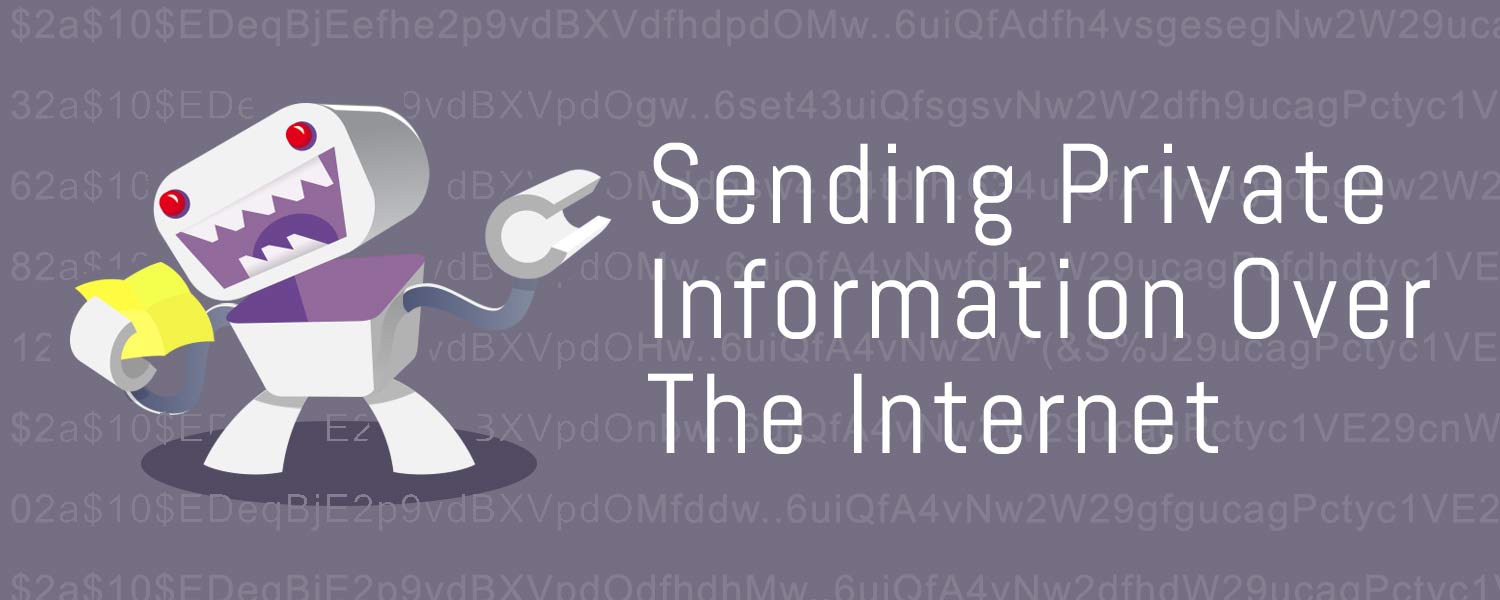Sending Private Information Over The Web
Share
If you read this blog, then chances are you’ve had to at some time send passwords, server details, social security numbers or any other number of sensitive bits of information over email or instant messenger.
Don’t deny it, you know you’ve done it. I know I have. It’s not something to be proud of, but it’s a necessary need sometimes.
It’s not always feasible to try and talk your client through setting up encrypted email for a one time transfer of a password or a social security number.

I stumble across this problem multiple times a week lately and thought there had to be a better way. I looked around the web and found a few solutions, but they required sign up, registration and just generally looked a bit dodgy. I can’t be sending my clients there to collect passwords.
So I built a solution that would solve these problems, one that I could trust and that presented well with clients, I named it NoteShred.com.
NoteShred is a minimal tool that does what it was built to do and nothing more. It’s completely free, and requires no sign up, just create your note and send the URL to your recipient with the password.
You can configure the note to destroy it’s self after reading, or after a designated period of time in the future (say, 5 hours from now), after which you will receive email updates telling you when the note has been shredded or deleted.
The notes are encrypted within the database using AES 256bit encryption and cannot be decrypted without the supplied password.
Security has been built in a way that not even myself can decrypt the information from the database. You can read more about it here: NoteShred Security
It’s simple, effective and very easy to use.
It simply allows you to transfer information to a recipient without the need to send sensitive information over email or instant messenger. The notes are automatically shredded, so even if the note URL and password is discovered within a users inbox in the future, it’s worthless and cannot be used.
Try it for your self at www.noteshred.com and let me know what you think. Im always open to suggestions and comments.